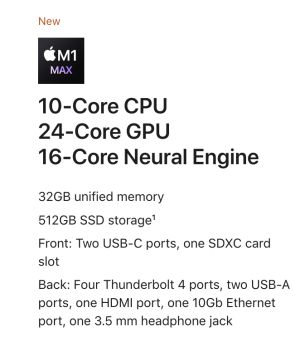- Posts
- 3,677
- Reaction score
- 8,956
- Main Camera
- iPhone
I'll just say that after working with the Mac Studio for the last week it's been awesome to have PS, LR and GarageBand all up and running with no lag whatsoever.
Which configuration do you have? And is there anything about it that you don't like or annoys/bugs you?