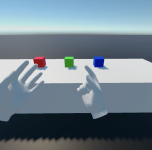@MEJHarrison Nice! I did a fair amount of Unity development, at one point I had integrated Leap Motion hand control into a something we were working on (FWIW, it was visualizing social media content as a 3D city-like construct).
Great! I have someone else to pepper with questions now!

Day 11 (I should keep a journal

), was spent watching no tutorials at all. I read the documentation. First of all, I now feel like I can finally move around. That was the first page I looked at. I think I have it figured out now. But some things just don't work well on a Mac. Like slide two fingers on the trackpad to zoom in or out. It works. But it's "No, too far, not nearly close enough, too close, why the fuck did you move there?, where the hell did my widget go?, I'm just going to start over now

". Thankfully there are other ways to move about that do work well on a Mac. I just had to try them all out. I think I have it now. Or at least I have notes! That was by far the most frustrating thing I've been dealing with. Hard to setup animations on a hand when you can't properly navigate to see the part of the hand you're interested in. Shame on me for waiting till day 11 to figure it out!
The other thing I'm working on now, I'm hesitant to say "struggling with" on day 11, is scripting. For example, let's say I want a chainsaw that could cut down a tree (I don't, but it's a good example). I could find free assets for trees and chainsaws. I could build a scene with trees and a chainsaw. I could have the player pick up the chainsaw. I suspect I could even figure out how to attach a sound to it even though I've not seen that done yet. That's all Unity. But "cutting down the tree" would be script I'd presume. And that's about where the knowledge ends. Someone gave me a hint for this particular example, the collision detectors. Cool, I can set that up (I've been doing C# since there was a C#). But what code do I write in the collision detectors? That's the part that has me scratching my head.
The knowledge will come of course. I've spent a lifetime picking up new computer languages, tools and technologies. And I get that I'm wanting to skip days 12-30 and just jump ahead to the fun stuff. When things do click into place however, that's going to be super exciting.
Now that I think about it, I should make "cutting down a tree with a chainsaw" a test. When I learned enough to make it work without Google/YouTube, I'll know I've finally broken the scripting barrier.